WCC Version: 12.2.1.3.0
OS : Windows 10
Error Message: System failure occurred. Contact your site administrator.

Check whether WCC server is up and running, if not start WCC server instance. If WCC server is running, please follow below steps.
1. Open EM console and navigate to Application Deployments --> Oracle WebCenter Content - Web UI
2. Right click and select 'System MBean Browser'.
3. Search 'WccAdfServerConnection' Mbean name in search area (Make sure that WCC UI server instance is up and running).
For eg:
Application Defined MBeans --> oracle.adf.share.connections --> Server: WCCADF_server1 --> Application: Oracle WebCenter Content - Web UI --> ADFConnections --> WccConnection
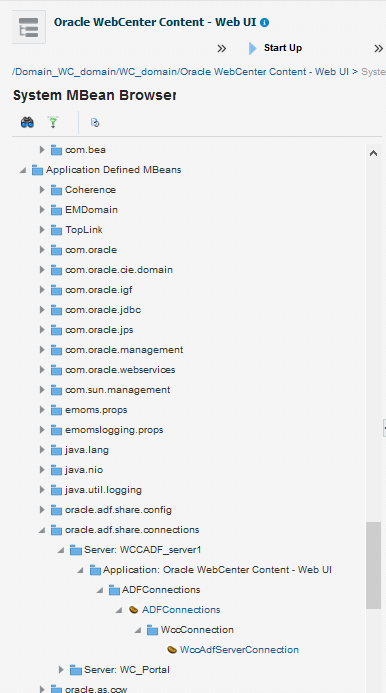
4. Update below attribute values.
PropConnectionUrl : idc://localhost:4444
PropCredentialUsername : weblogic
PropCredentialPassword : <Password>
5. Click on ADFConnections (Parent node) --> Operations --> Save.
6. Click on right top invoke button.
7. Restart WCC UI server instance.
Try here to update WCC UI connection details using weblogic scripting commands.


No comments:
Post a Comment